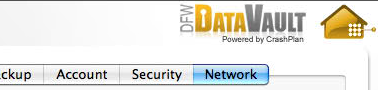Smart and Easy Backup
Assigning Your Computer a New ID
Overview
Every computer within the DFW DataVault Universe has a globally unique computer identity (ID). In certain cases, you may need to assign your computer a new identity:
- You have a new computer to which you've migrated (for example, using Migration Assistant) your user data from the old computer (and the old computer is still running the DFW DataVault software.
- You have cloned a Virtual Machine
- Support asks you to do this remedy an issue you're having with your backup
Because DFW DataVault's uninstaller does not reset your computer identity, you'll need follow these instructions to completely reset the identity.
How It Works
- In the input area, type: guid,restart
The CrashPlan desktop closes.
That's it! Now it is as if you installed the DFW DataVault software for the first time on that computer.