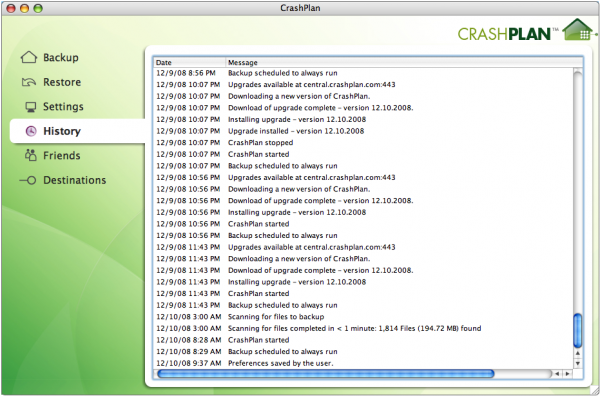History
The History tab provides a log of your backups and what CrashPlan is doing right now so that you know exactly what is happening with your backup.
CrashPlan sends messages if something is not working or to let you know your current status. For example, if you are trying to restore a file, and it does not complete, you will get a message at the bottom of the screen, such as:
- Cannot restore because destination is busy
- Active subscription required to restore
- Unable to restore because destination is offline
Warnings and Alerts
CrashPlan will let you know if there is a problem with any of your backup destinations. If a backup cannot complete because a destination is offline, you will be warned about the situation. After CrashPlan has not been able to back up to that destination for five days (this is a interval that you can set), you will receive a red message, alerting you to the situation. If you don’t have any warning or alert messages, you know that your backup is working.
| Item | Description |
|---|---|
| Messages | Messages describe when the computer was last backed up, which destination was used for the backup, how many files were scanned and ready for backup, when files were changes, when settings were changed, when CrashPlan automatically upgrades to a new version, etc. |
| Warnings | Warning messages and alerts also appear on this screen. If the backup did not complete, the History page will tell you what happened. |