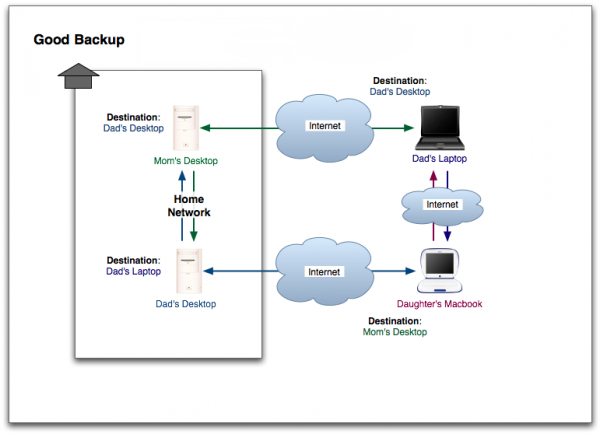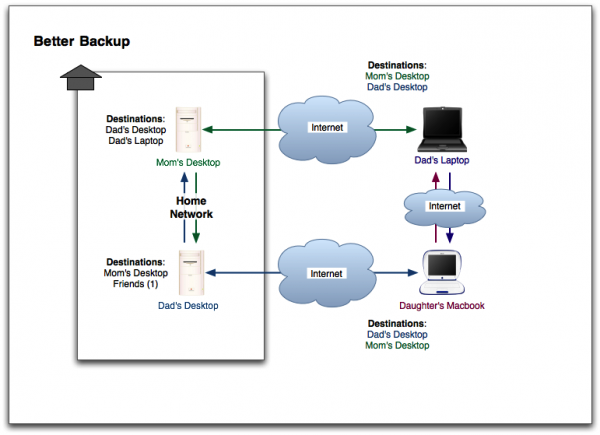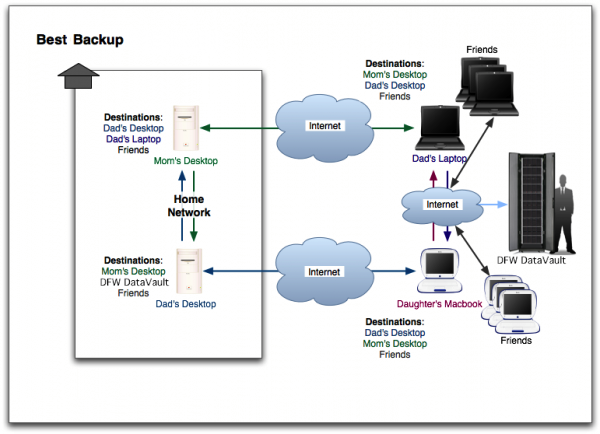Choosing Destinations
DFW DataVault is extremely flexible. You can back up to a computer you own, to a drive on or attached to your computer, to DFW DataVault or any combination of destinations.
Here are some things to keep in mind about onsite and offsite destinations.
|
Advantages of onsite destinations:
|
Advantages of offsite destinations:
|
The following illustrations show the range of protection options:
The following table outlines your options.
| When… | Use this option | Advantages | Considerations |
|---|---|---|---|
| You do not own another computer you can back up to or you don't know anybody willing to be a backup destination. | Back up to DFW DataVault | Requires no permission to be granted. Offsite protection for a small fee. And your data is stored in a super-secure datacenter that is impervious to all manner of disaster and mayhem. | If you have lots and lots of files to back up, backing up to DFW DataVault could take a long time. Restoring an entire archive could take a similarly long time. |
| You want to back up your laptop to your desktop. | Back up to another computer that you own | Because this is a computer you can access at any time, you won't have to wake up anybody in the middle of the night when you accidentally delete that presentation you've been working on all night. And you won't need to send an invitation or get permission to use that computer as a back up destination. | If both computers are in the same location, your backup is vulnerable to disasters that affect the whole building. For example, you're protected in the event of a hardware failure, but not fire that damages your entire home. |
| Your college student wants to back up her laptop to the family's desktop computer back home | Allow someone to back up to you | You can be a destination for someone else. | You'll need to have your desktop computer available in the event of a disaster and your student needs to restore her files. Because backing up and restoring takes place over the Internet, the initial backup and a complete restore could take many, many hours. |
| You want to backup to an external hard drive | Backup to an attached drive or shared folder | Backing up to an attached drive is a really fast way to get a lot of data ready to go offsite onto a remote PC. | Your hard drive could get lost, stolen or damaged. |